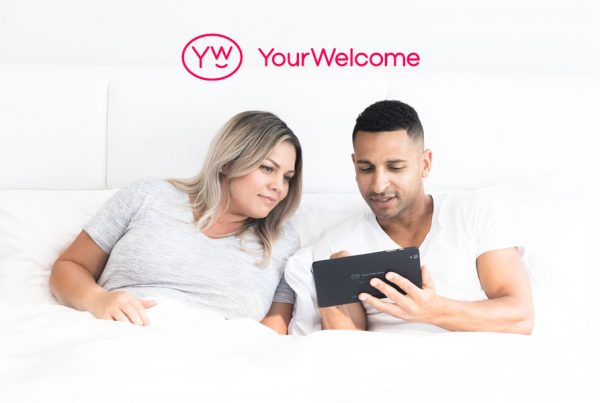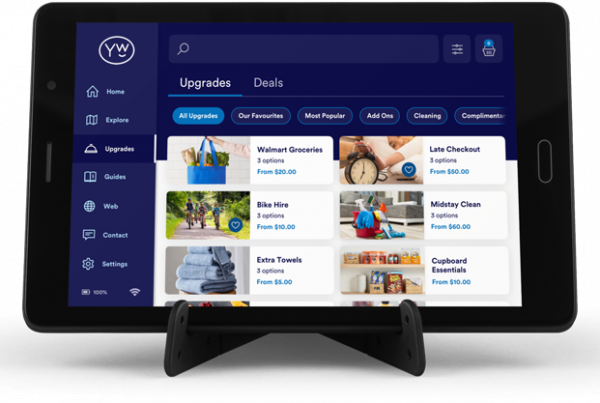Slack Updates its API
The popular messaging platform Slack recently released an update which meant nearly all apps built on its platform had to change. We’ve recently configured our platform to utilise this new method and this article covers the how’s and why’s of upgrading your integration.
How do I know if I need to upgrade?
You need to upgrade if you installed the global Slack integration on a YourWelcome organization before Aug 8, 2020.
If you installed the Slack integration on a YourWelcome organization after Aug 8, 2020, your integration will be up-to-date, and no upgrade is needed.
Why do I need to upgrade?
YourWelcome built its previous Slack integration on top of Slack’s workspace apps. Unfortunately, Slack deprecated the workspace apps shortly afterward. You can find more details about that decision on the Slack blog.
While we were able to maintain the integration in the past, our workspace app relies on Slack APIs that will soon deprecate. We now need to move to Slack’s newly supported bot app framework.
What changes after my integration is upgraded?
Nothing. We have only had to update this to comply with Slack’s updates. Once re-connected the results will be the same (any properties with nicknames in the YourWelcome dashboard will create channels in your Slack workspace allowing for conversations with your tablets).
How do I upgrade?
- Head over to My Account > Connected Services. At the bottom of the page will be any services you have already connected. Next to the Slack entry, click the “Disconnect” button and then Confirm the disconnection.
- Next scroll back to the top of the page and click “Connect” next to the Slack row.
- Depending on whether you are the owner of the Slack account (or your privacy settings with Slack) you may need to log in to your Slack account to approve the addition of the YourWelcome app to your Slack space.
- Your tablets will need to ping our servers to check for the latest connection details. The tablets check for any updates every 2 hours so this will happen automatically – or alternatively in the Settings menu of the tablet you can click the ‘Check For Updates’ button to force an update.
That’s it! It won’t take long — just a minute or two to get that updated for good
When do I need to migrate by?
All YourWelcome organizations will have until September 1, 2020, to upgrade their Slack integration. If you have any questions or concerns, please email us at support@yourwelcome.com