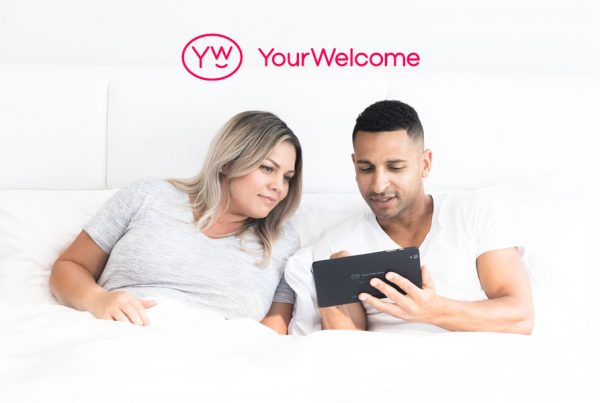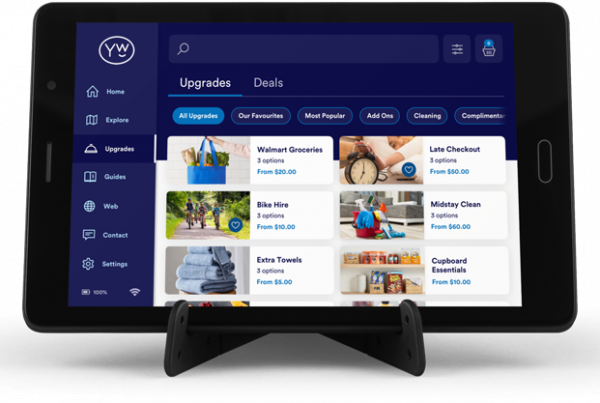Browse In Multiple Languages
Your guests often travel in from overseas, and English is not their native language. Today we are pleased to announce that YourWelcome now supports multiple languages – your guests can browse guides to your home in their native language.
Your guests are able to choose a language as they check-in, and any time during their stay (via the settings page). All of the content you add (including property guides, local area guides) is automatically translated into the chosen language of your guest. If you want to supply your own translations, you can upload them via the YourWelcome Dashboard.
YourWelcome currently supports English, French, Spanish and Italian – with more languages coming throughout the year.
Updates To App Settings & Deprecation Of Host Mode
We’ve made some changes to the app settings, to make it simpler to update settings on your device.
If you’re making changes to content on your device and want to check how it appears, you can use the handy new ‘download latest updates’ button to pull down the latest information from the portal. This will also check for the latest version of the YourWelcome app.
It’s also easier to switch properties – simply tap ‘reset device’ and enter your 4-digit pin. You can then select the property that you want to sync, and the tablet will pull the latest updates for that property instead.
The new settings screen replaces ‘host mode’; all of the important host-only features (changing the wifi, choosing a new property etc) are still locked behind your 4-digit pin number, and your guests can access languages, information about their booking and other options.
Due to these changes, we have deprecated host mode – it’s no longer possible to make changes to your property guides, welcome messages or local area information from your tablets. Please upload this content via the YourWelcome dashboard.
If you have any questions or suggestions about these or any other features of YourWelcome please get in touch