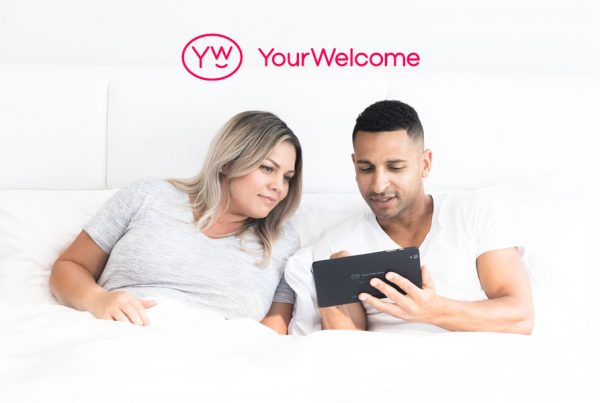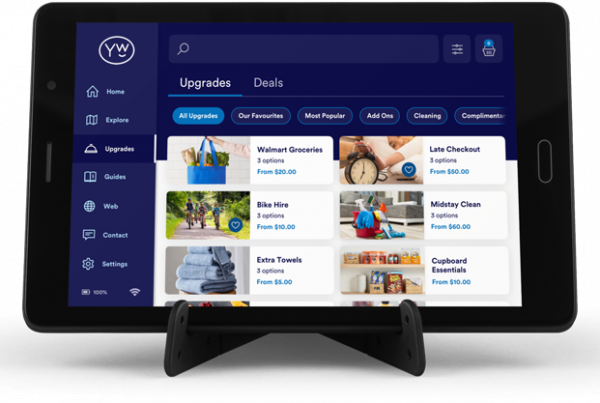Housekeeping Checklist
Managing turnovers remotely can be difficult; it’s hard to keep track of what needs your attention when there’s a flurry of WhatsApp messages being sent back and forth. Unless they let you know right away, there’s no way of knowing when a cleaner has finished. Every minute that your property is offline, it’s costing you money – improving the efficiency of your turnover process is a high priority.
There are some great third-party apps to help you manage this process, but it can be a problem if your cleaner isn’t able to download it to their phone, or doesn’t have the data allowance to download photos or videos.
Providing specific instructions to cleaners can also be hard work, but YourWelcome’s new Housekeeping Checklist provides an easy-to-use solution for you & your housekeeping team:
- Nothing to download
- Easy-to-use
- Notifies you as soon as they’re done
When they use the YourWelcome Checklist, your team don’t need to download anything on their phones. They simply pick up the YourWelcome tablet in the property and run through the checklist to let you know what they’ve done. They can add photos and comments as they go through the list, to make you aware of any issues. All of this information is sent to you by email, so you can keep track of your team remotely.
The House Keeping tab is included with all YourWelcome Pro Tablet subscriptions.
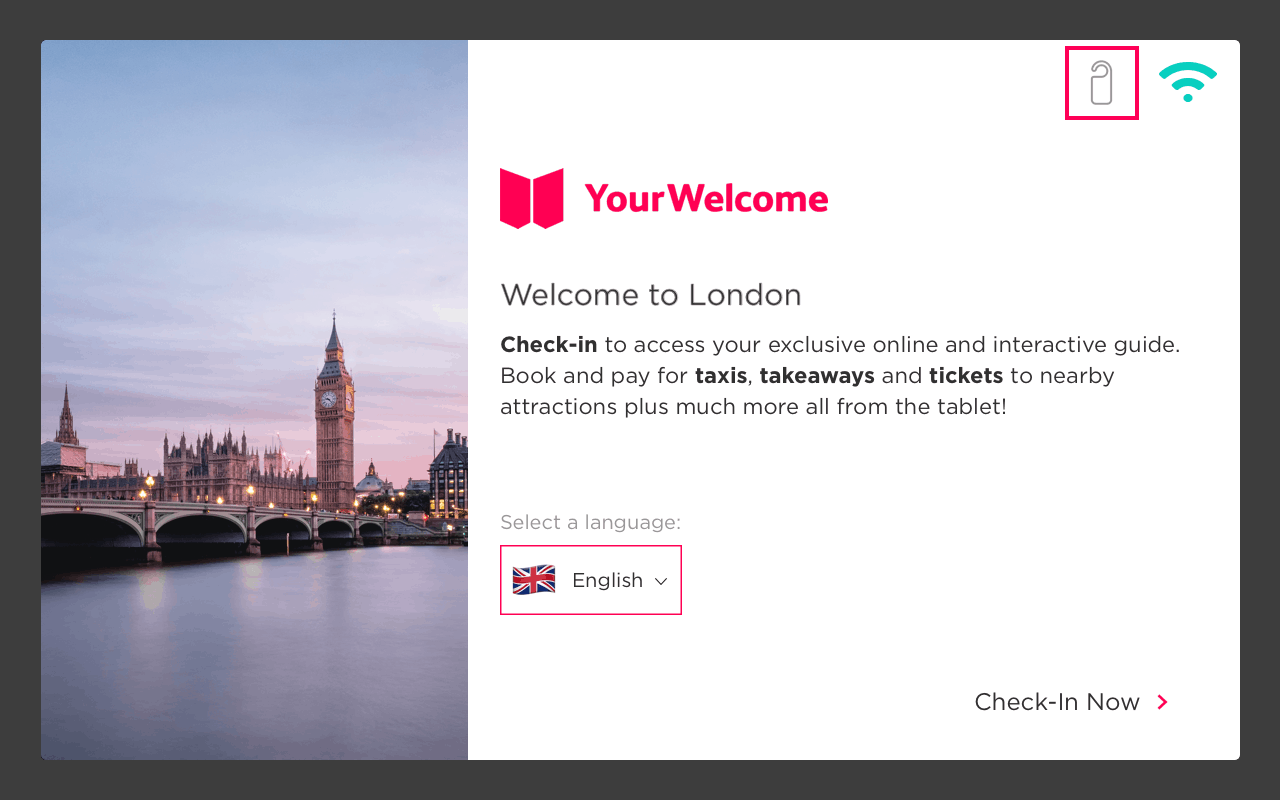
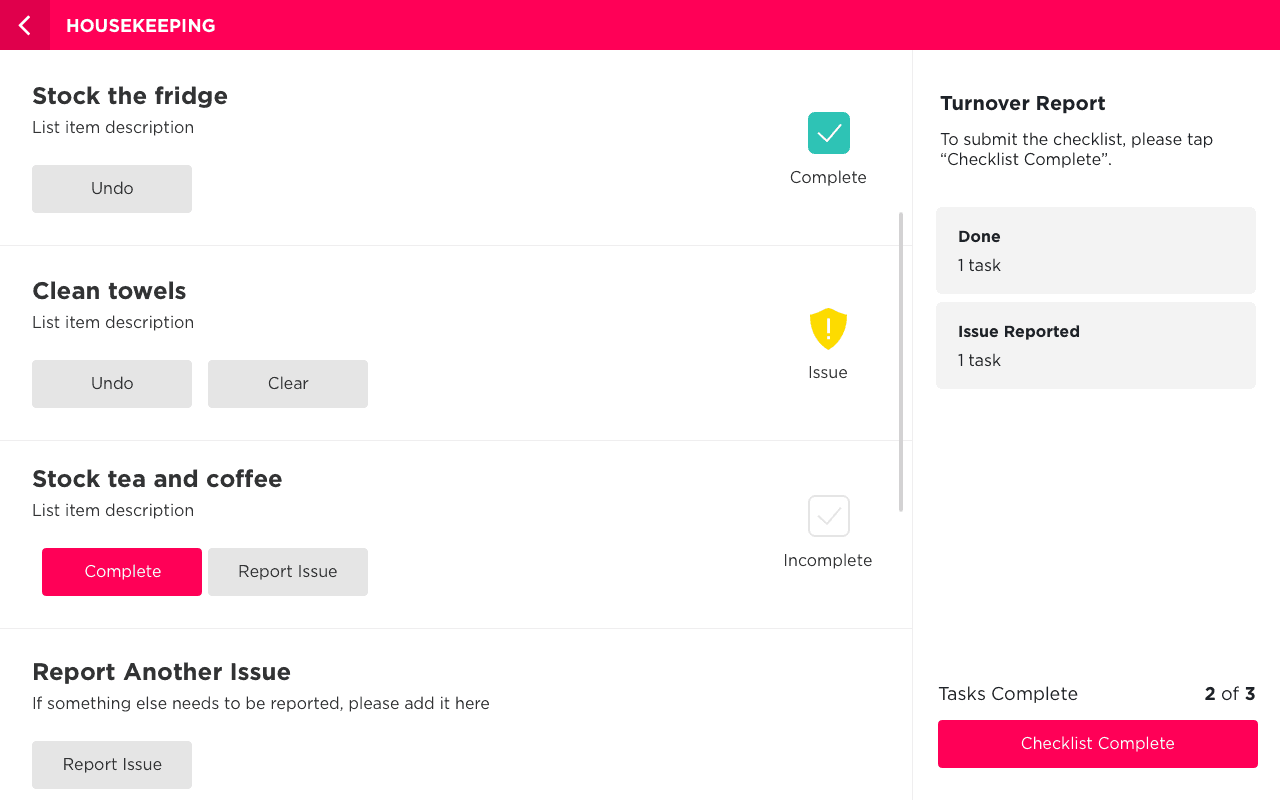
Your team access the Housekeeping Checklist from the Welcome screen with their own unique PIN
How It Works
- You manage the checklist remotely via the YourWelcome dashboard; adding tasks & instructions to be completed
- Your team complete the housekeeping checklist using the in-property tablet; if there’s an issue with anything you’ve specified, they can add a comment and optional photo to let you know what’s wrong
- Your team can also report any additional issues they come across
- You receive an email notification containing all completed items, including any comments or photos they provide
Creating Your Checklist
You create & manage the list using the YourWelcome dashboard, then your team use the in-property tablet to complete the checklist.
To create a checklist:
- Go to the Housekeeping section of the Settings menu on your account
- Choose a PIN; this is only used to access the housekeeping checklist and is separate from the PIN used to access admin features
- Add tasks to the list by adding a title and description
- Save the progress; your checklist will be live on all properties within 2 hours
When enabled, your checklist will appear on all of your tablets.
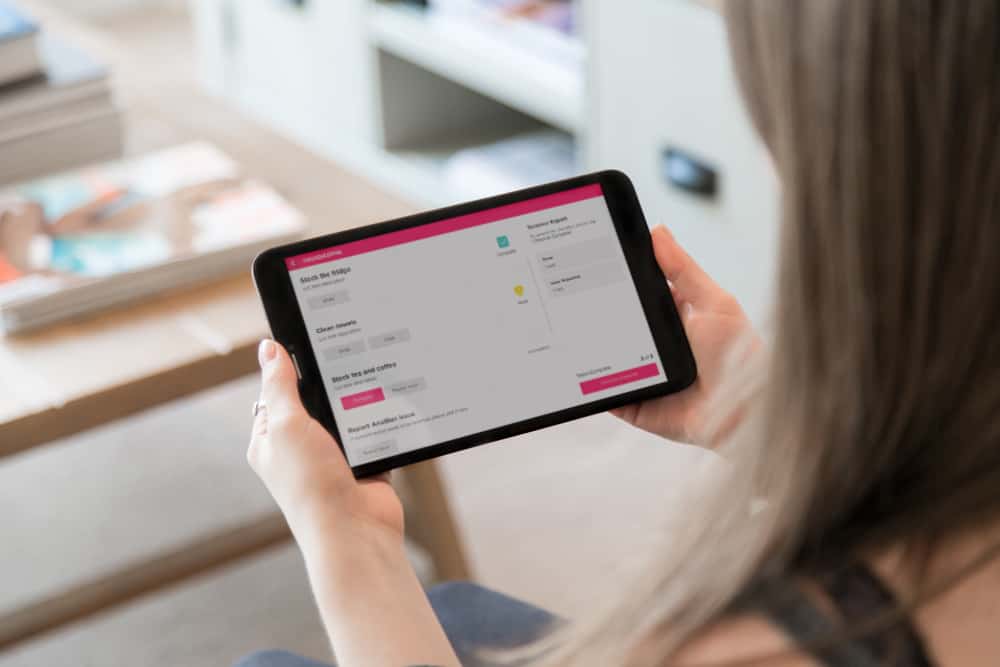
Completing The Checklist
We’ve kept the housekeeping tab simple, so your team should have no trouble building it in to their workflow. Click here read the tutorial and view the see what your team will see.
What To Add To Your Checklist
You can use your Housekeeping Checklist to remind your team about everything they need to do to get the property ready for the next guest.
The Basics
Start by adding a task for each room, with a brief overview of what needs to be completed. If there are any appliances that need regular cleaning (such as a coffee machine), then it’s best to add these as separate line items.
What to Re-Stock
It’s best to include a line item for each consumable item in the property. It’s best to include the optimal stock level, so your team know whether they need to restock.
Operational Reminders
These can include checking the temperature, checking/replacing bulbs in bedside lamps – all of the little touches that matter to a guest’s first impressions.
Final Touches
Every booking is an opportunity to surprise & delight the guests staying with you. Why not leave a personal postcard, welcoming them to the neighbourhood?
Got an idea that would make this better?
This is a new feature and we’re looking for ideas and feedback to make it even better. Please send your ideas and feedback to team@yourwelcome.com