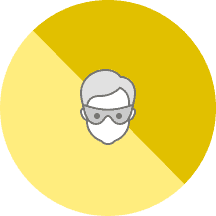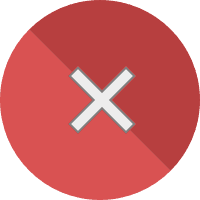Check-In Process
Select An Experience That’s Right For Your Guests
YourWelcome’s check-in feature enables you to take complete control over what your guest sees when they check-in. Whether you’re looking to enrich your guest CRM with up-to-date contact details, or simply be notified when your guest has arrived in your remote property – the guides below will help you select the check-in settings that are right for you.
Explore the check-in options below.