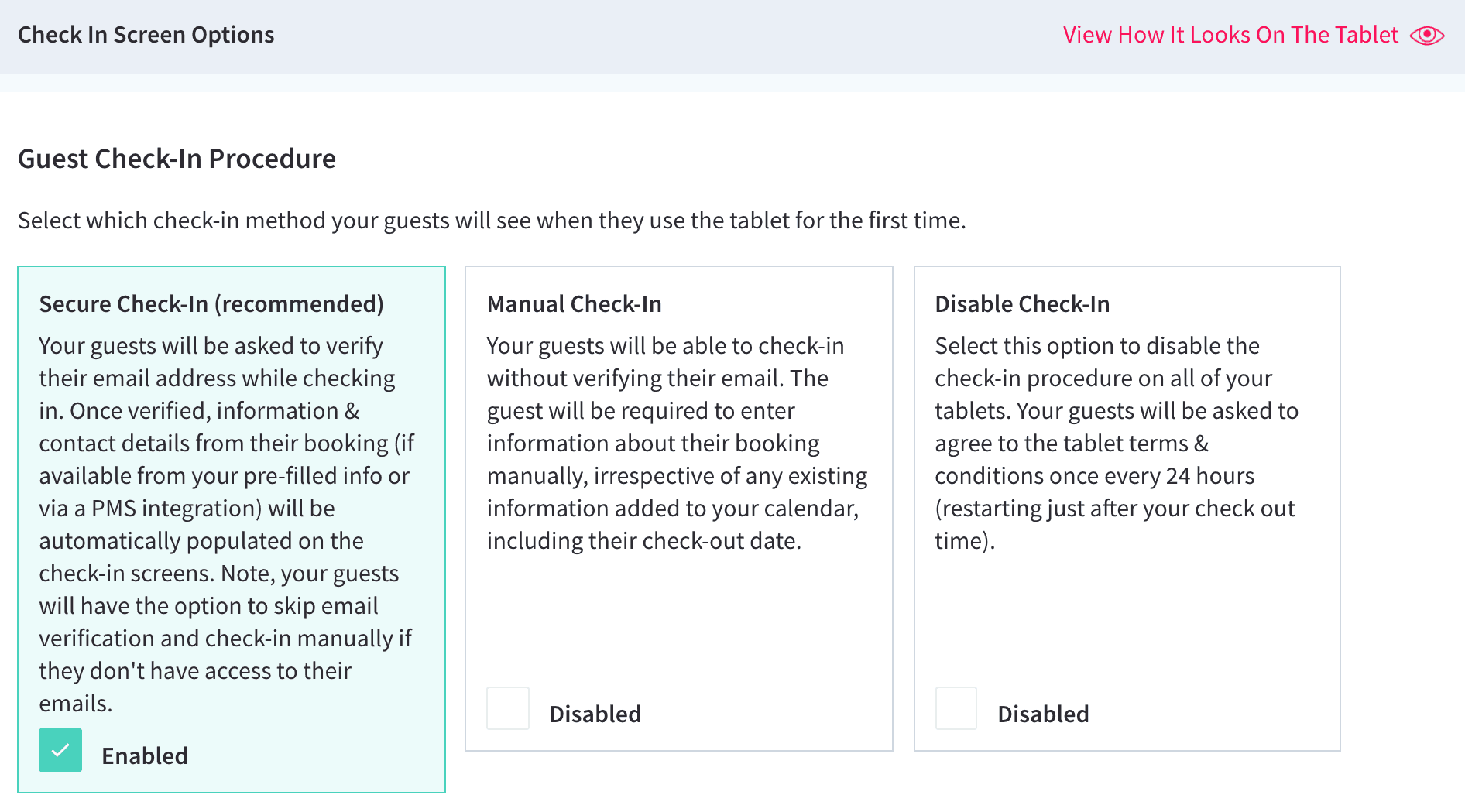Disable Check-In
Remove All Check-In Screens
Overview
Select this option to disable the check-in procedure on all of your tablets. Your guests will be asked to agree to the tablet terms & conditions once every 24 hours (restarting just after your check out time).
This setting is not recommended unless you have consulted your account manager, or a member of the YourWelcome Team.
Disable Check-Ins
Navigate to the Check-In Preferences tab of the Settings page. From here, you can pick which check-in configuration you want to use.
Select ‘Disable Check-In’, then scroll to the bottom of the page and ‘Save All Changes’ to apply the setting – this can take up to 2 hours before it will appear on the tablets.