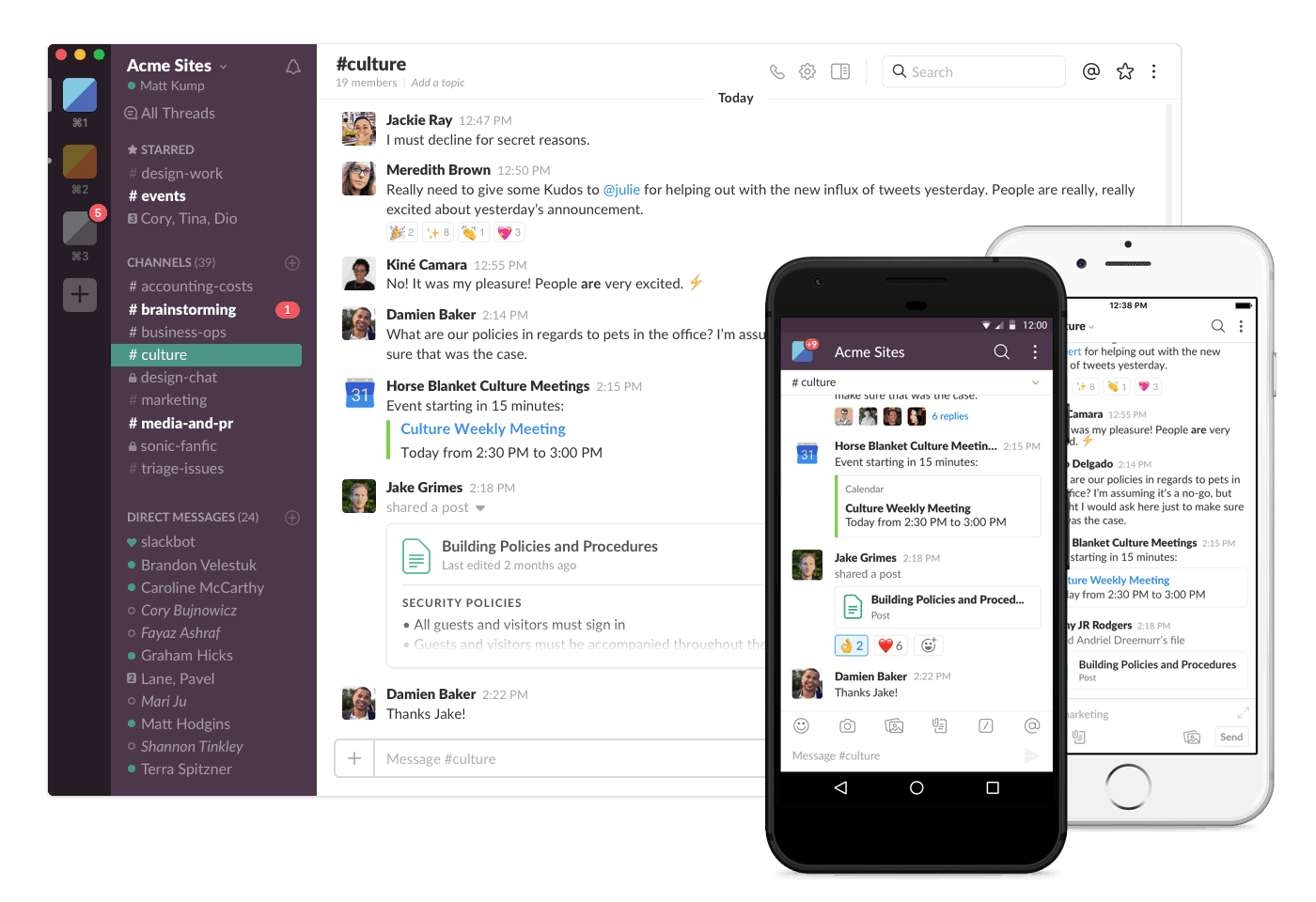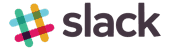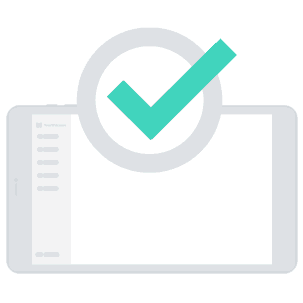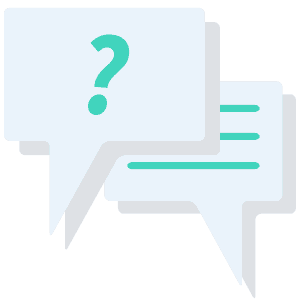Instant Messaging
This guide will enable you to set up the “chat” feature for each of your properties. Using instant-messaging built in to the tablet app, guests will be able to communicate with you and your team – sharing messages and pictures.
To achieve this, we have built an integration with Slack.
Slack enables Instant Messaging between your YourWelcome tablet and (almost*) any device.
You can find a full list of downloads here.